Overview#
DiaFlux models are an intuitive implementation of flowchart knowledge. That way, the dialog behavior as well as the derivation behavior is modeled as a flowchart, where nodes correspond to questions to be asked and solutions to be derived. Edges between two nodes describe a dependency, e.g., the subsequent questioning in a dialog or the subsequent derivation of a solution. DiaFlux models are usually partitioned in small models that can call each other in order to describe a complex model.
Handling Connection Problems#
A new DiaFlux model is created by inserting the following (empty) markup into the wiki article.
%%DiaFlux %
After saving the article, KnowWE provides a link to visually edit the empty model. When clicking the link, a new window with a visual editor is opened. In the editor, you can drag an drop questions from the left menu pane into the editor panel. Please insert a start node (from the toolbar) into the flowchart first. Then we open the hierarchy Connection Questions from the entry Tutorial Printer Problems in the left menu. We drag the questions from the left hierarchy into the editor pane and connect the nodes. Please insert Connection Flow into the text field as the name of the flowchart. After saving the editor the flowchart looks as depicted in the image below.
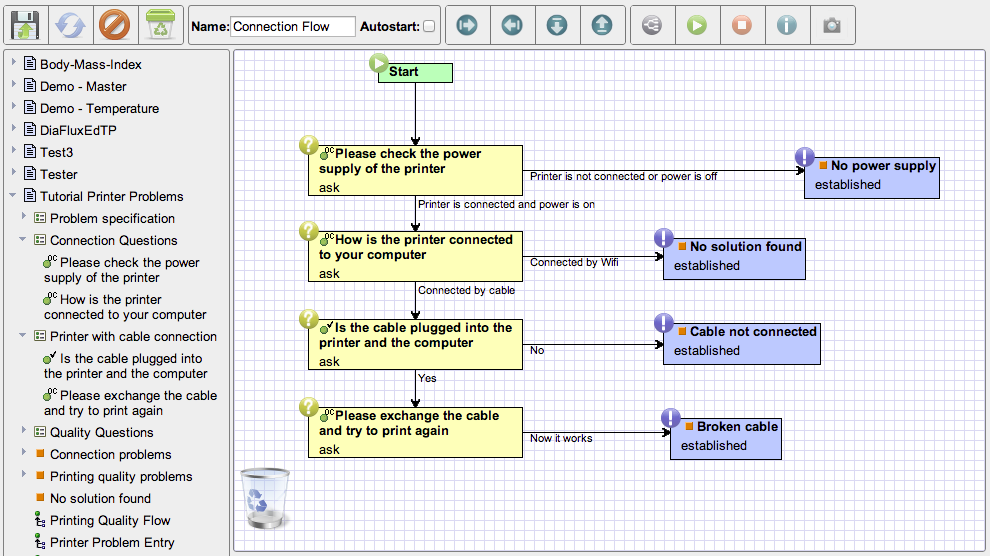 |
Below, the original DiaFlux knowledge is shown.
Handling Quality Problems#
As with the "Connection" segment of the knowledge base you also create a DiaFlux flowchart for printing quality problems by using an empty DiaFlux markup.
%%DiaFlux %
Drag and drop the questions of the questionnaire Quality Questions into the pane and connect the nodes as shown in the image depicted below.
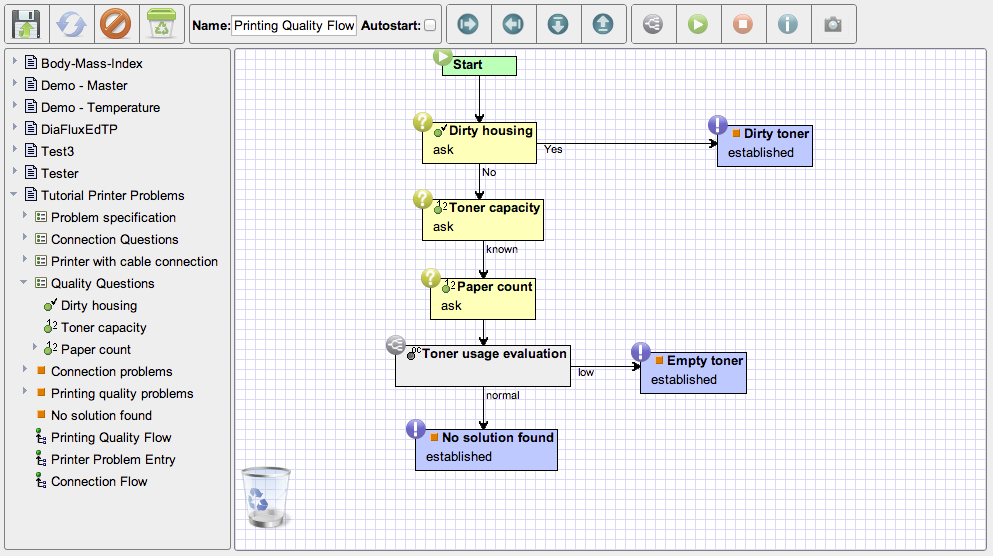 |
After saving the editor pane, the flowchart is saved as a new DiaFlux model as shown originally below.
Defining the Initial Questionnaire#
After the definition of all subsequent problem areas, we define the entry of the knowledge base. Here, the user is asked about the general problem with the printer and delegated to the already defined problem areas. A new DiaFlux model is created by inserting the following (empty) markup into the wiki article.
%%DiaFlux %
As depicted in the image below, we also marked this DiaFlux model as the Autostart mode, i.e., the model started at the beginning of a user dialog.
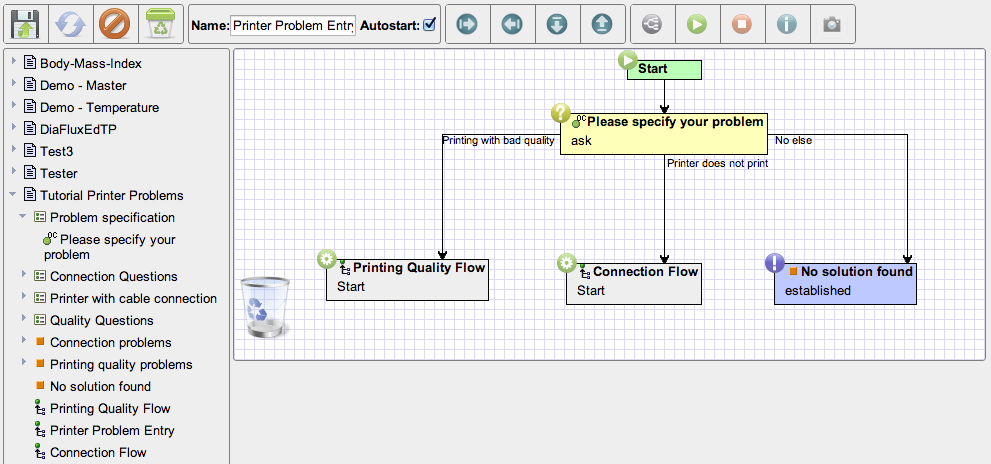 |
We see, that the question Please specify your problem is asked at the beginning. Then, the DiaFlux flowcharts Connection Flow and Printing Quality Flow are called depending of the given answer.
Now, the knowledge base is ready to use, since all terms are defined and connected by the DiaFlux models.
