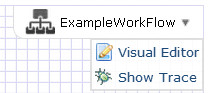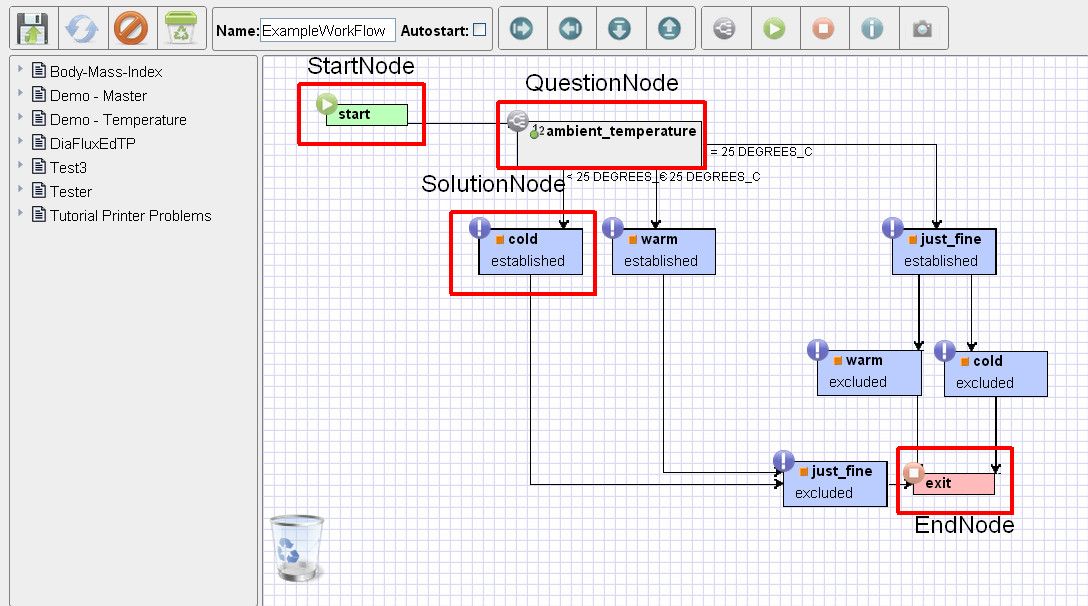Definition:#
Diaflux is a graphical workflow authoring plugin for KnowWE.
It is used to model complex problems in an easy to read and understand fashion.
Syntax and Semantic:#
An Diaflux workflow is defined inside the markup
DiaFlux
Example:
Diaflux elements#
The Diaflux workflow may be edited using the
Visual Editor .
Start node: entry point for a DiaFlux Exit node: exit point of a DiaFlux Action node: select a question or solution here and model an interaction with this node. Comment node: use this node to provide annotations to transitions or nodes. SnapShot node: used to inhibit the truth maintainance to reverse decisions before this snapshot. (Behaves like a diode.) Increase height of diagram Decrease height of diagram Increase width of diagram Decrease width of diagram Save flowchart and close editor Revert changes Close editor without saving Delete flowchart Best Practices#
A Diaflux shall have a unique name. One Diaflux needs to be checked for Autostart. (That is where a session workflow will start.) Do not overload a single DiaFlux. Model rather small parts and reference them in a superior DiaFlux-Diagram.
visual_editor.jpg visual_editor_edit_nodes.jpg