This is a blog like article with a FAQ for d3web developers transitioning from Eclipse to IntelliJ IDEA:
Adding new files and classes to version control automatically:#
Go to File -> Settings -> Version control -> Confirmation -> When files are created. You're probably looking for "Add silently".
Save actions like in eclipse#
Edit -> Macros -> Start macro recording
Now we record the actual macro simulating our Save actions:
- Code -> Reformat Code (formats the code according to the code style/template, also allows to optimize inputs)
- File -> Save all
- Build -> Compile (compiles the changes which also causes them to be hot swapped when in debug)
Edit -> Marcros -> Stop macro recording
After that, I bound the macro to "Cmd + Alt + S". This way I still have the normal save, but also the macro which does more...
Show Javadoc#
Use View -> Quick Documentation or the corresponding keyboard shortcut (depends on OS and Keymap).On Mac OSX with Eclipse keymap, F2 Works.
It's also possible to enable automatic JavaDoc popup on code completion in Preferences -> Editor -> Code completion (Autopopup documentation).
At the beginning this worked for me (somewhat clitching), but now it no longer works :(
Running Headless-App-Tests in JUnit#
To run the Headless-App-Tests in JUnit (e.g. for debugging), create/add a new JUnit Configuration. In the configuration, it is important to select "class" at the dropdown for the Form mode (upper right). I also recommend to use "Single instance only".
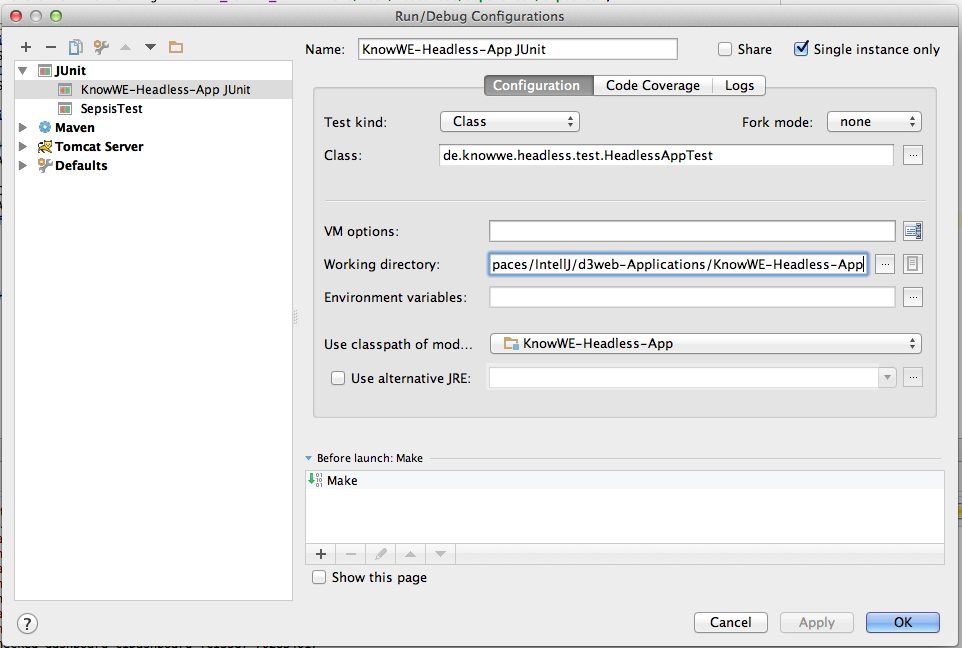 |

